You put a lot of effort into your website, publishing content, installing plugins, and maybe even redesigning it once in a while. But one day, you notice your Google rankings slipping.
The first reaction is usually, “Google must have changed its algorithm again.” While updates do matter, many WordPress sites lose rankings because of mistakes hidden in plain sight.
WordPress remains the world’s most popular website platform, trusted by businesses, bloggers, and ecommerce stores alike. That popularity brings flexibility but also pitfalls. The same tools that make WordPress powerful can hurt your SEO if not used carefully.
In this guide, we will explore seven mistakes that silently cost you rankings and explain how to fix them before they snowball into lost traffic and revenue.
Top WordPress Mistakes That Hurt Your Google Rankings (and How to Fix Them)
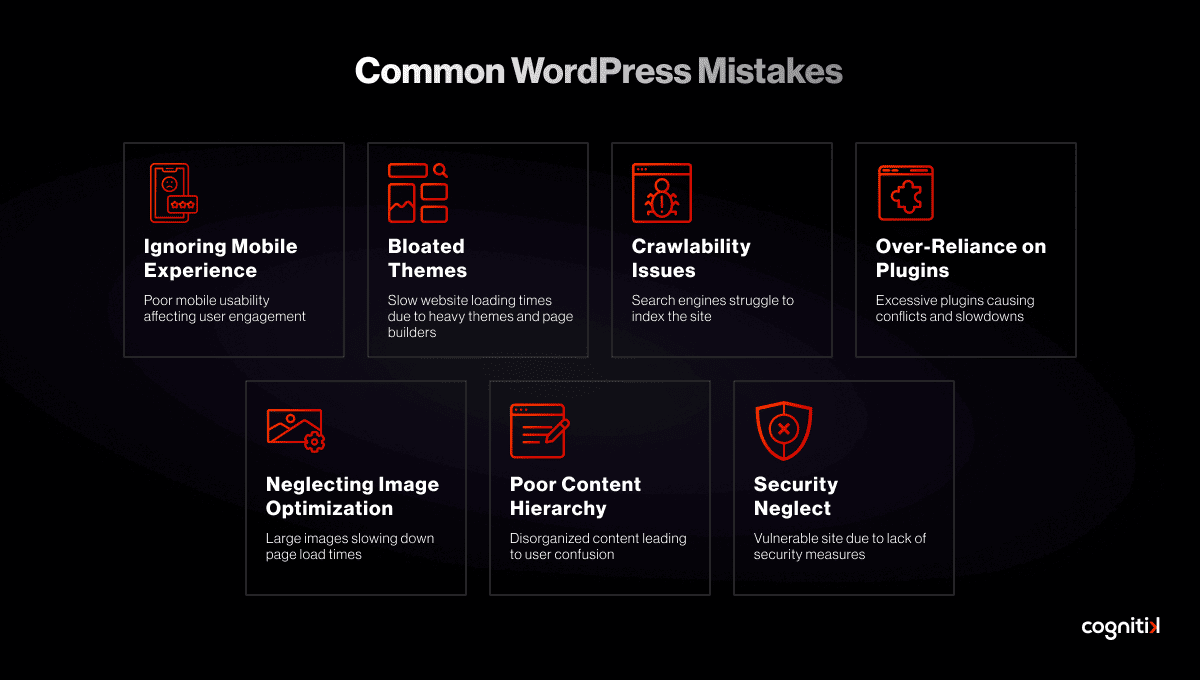
Mistake #1: Bloated Themes and Page Builders That Kill Speed
That gorgeous multipurpose theme or drag-and-drop builder you installed might look stunning, but behind the scenes, it often loads a mountain of unnecessary scripts, fonts, and CSS files. The result is a site that slows down.
Why does this matter? Because speed is no longer just about user experience. It is a direct Google ranking factor. Slow sites fail Core Web Vitals such as Largest Contentful Paint (LCP) and Interaction to Next Paint (INP), which means fewer visitors and lower visibility.
Think of it like this: if your physical store took six seconds to open its doors every time a customer walked in, most people would walk away. Online, it takes just one click of the back button.
Quick Fixes:
- Choose a lighter theme: Switch to performance-focused options like GeneratePress, Astra, or Kadence. This will instantly cut unnecessary load.
- Audit your site speed: Run your URL through Google PageSpeed Insights and check your mobile score. If it is under 70, you are likely losing visitors.
- Stop extra scripts from loading: Use plugins like Asset CleanUp or Perfmatters to control which CSS and JS files load on which pages.
Even applying just one of these changes can shave seconds off your load time and make Google and your visitors much happier.
Mistake #2: Ignoring Crawlability in the WordPress Backend
Sometimes, the reason Google ignores your site is not complicated at all. It can be as simple as one checkbox. In WordPress settings, there is an option that says “Discourage search engines from indexing this site.” Many site owners forget to turn it off after launch. The result is a site that remains invisible to search engines.
Even if you avoid that mistake, crawlability problems can still hurt. WordPress automatically generates multiple archives, such as tags, categories, and author pages. If left unchecked, these create duplicate content that confuses Google.
It is like inviting Google into your house but locking half the doors and leaving no clear floor plan.
Quick Fixes:
- Check your settings: Go to Settings → Reading and confirm that “Discourage search engines from indexing this site” is not checked.
- Control unnecessary archives: Use your SEO plugin (Yoast, Rank Math, etc.) to decide which archives should appear in search results and which should not.
- Clean up your permalinks: Set your permalink structure early, keeping URLs short, clean, and keyword-friendly so search engines can easily understand them.
By making these small adjustments, you remove barriers for Google’s crawlers and ensure your important pages get the visibility they deserve.
Mistake #3: Over-Reliance on Plugins for SEO Fixes
Plugins are one of WordPress’s greatest strengths, but too many of them can backfire. Many site owners install multiple SEO plugins such as Yoast, Rank Math, and All in One SEO, thinking that more is better. In reality, this creates conflicts, slows down the site, and sends duplicate signals to Google.
Google prefers clarity, not confusion. If your title tags or meta descriptions are duplicated because two plugins are trying to control them, your rankings can drop.
It is like having two teachers trying to grade the same paper with different rules. The result is not a higher score, but total confusion.
Quick Fixes:
- Stick to one SEO plugin: Pick the one you are comfortable with, configure it fully, and avoid overlaps.
- Audit your plugins regularly: Every three to six months, check your list of plugins and delete the ones you no longer use.
- Replace heavy plugins with code snippets: For small tasks like adding tracking codes, use lightweight snippets instead of bulky plugins.
Keeping your plugin setup lean and focused helps your site run faster, stay secure, and send clean signals to Google.
Mistake #4: Neglecting Image Optimization at Scale
Images make your site attractive, but they can also make it slow when left unoptimized. WordPress automatically generates multiple sizes of each image, which bloats your server if you never clean them up. Uploading large, high-resolution images straight from your camera only adds to the problem.
For ecommerce sites or blogs with hundreds of images, this is a silent ranking killer.
Quick Fixes:
- Switch to modern formats: Use WebP or AVIF for images that load faster without losing quality.
- Compress and resize: Install tools like ShortPixel, Imagify, or Optimole to shrink file sizes automatically.
- Limit unnecessary sizes: Disable extra image sizes in your functions.php file so WordPress doesn’t generate files you will never use.
- Clean your media library: Regularly remove unused images to free up space and keep things organized.
Optimized images not only improve speed and SEO but also give visitors a smoother, more professional browsing experience.
Mistake #5: Poorly Structured Content Hierarchy
Content hierarchy is one of those areas many site owners overlook. On WordPress, it is easy to publish a post and forget about categories, headings, or tags. But search engines depend on this structure to understand your content.
If every post is left as “Uncategorized” or every heading is styled as H1, Google sees chaos instead of clarity. It is like walking into a library where all the books are stacked in one pile.
Quick Fixes:
- Use meaningful categories and tags: Always assign posts to relevant topics so readers and search engines know where they belong.
- Structure headings correctly: Keep only one H1 per page (usually the title), then use H2s and H3s to create a clear flow of information.
- Add internal links: Connect related blog posts or product pages so visitors (and Google) can easily navigate your site.
When your content is structured well, Google reads it like a neatly organized library—and rewards you with better visibility.
Mistake #6: Failing to Secure the Site (HTTPS, Updates, Security Headers)
Google has made it clear that security is part of SEO. A WordPress site running on HTTP instead of HTTPS, or one with outdated plugins and themes, sends all the wrong signals. Even worse, hacked sites can get blacklisted and removed from search results entirely.
Real-world example: countless small businesses have seen their rankings disappear overnight because their WordPress site was hacked through an outdated plugin.
Quick Fixes:
- Switch to HTTPS: Install and renew SSL certificates so your site always shows the secure padlock in browsers.
- Update everything regularly: Keep WordPress core, themes, and plugins updated to close known vulnerabilities.
- Add security headers: Use settings in your hosting panel or plugins to add headers like HSTS and X-Frame-Options for stronger protection.
A secure site not only keeps you safe but also builds trust with visitors and signals to Google that your site deserves to rank.
Mistake #7: Ignoring Mobile Experience in WordPress Themes
With mobile-first indexing, Google primarily looks at your site’s mobile version when deciding rankings. The problem is that many WordPress themes look good on desktop but collapse on smaller screens. Sliders do not fit, popups block the view, and fonts are too small to read.
If most of your traffic comes from mobile and your theme is not responsive, you are losing rankings and revenue.
Quick Fixes:
- Run a quick test: Use Google’s Mobile-Friendly Test to see if your site passes or fails.
- Simplify the experience: Remove intrusive popups and heavy sliders that frustrate mobile users.
- Adopt responsive design: Choose typography and layouts that automatically adjust to smaller screens so the site feels seamless on any device.
Prioritizing mobile experience is no longer optional. It is one of the fastest ways to improve both rankings and user satisfaction.
Bonus Mistake: Forgetting Technical SEO Housekeeping
Even when the basics are in place, technical SEO can slip through the cracks. Missing canonical tags, duplicate URLs, or broken robots.txt files can quietly drain your rankings.
Quick Fixes:
- Add canonical tags: Use them to prevent duplicate content issues and show Google which version of a page is the primary one.
- Enable schema markup: Activate structured data through your SEO plugin to earn rich snippets and stand out in search results.
- Check your robots.txt file: Make sure you are not accidentally blocking important pages from being crawled.
By cleaning up these small but critical details, you give Google a clear roadmap to your site and strengthen your chances of ranking higher.
Quick SEO Health Check for Your WordPress Site
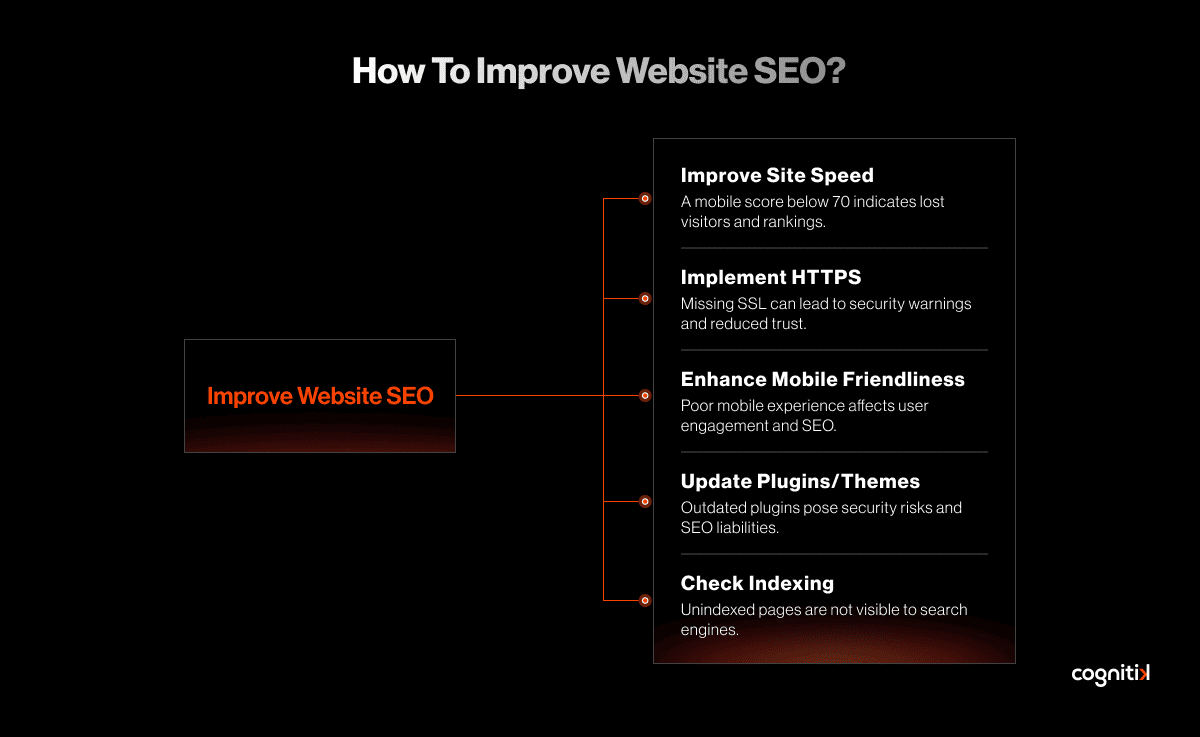
Before diving into the details of each mistake, it helps to run a quick “health check” on your site.
Think of this as a routine doctor’s visit for your website. You do not need advanced tools or technical expertise, just a few simple checks that give you an idea of whether your site is on the right track or silently losing rankings.
Here’s a quick checklist you can run through in just a few minutes:
- Check your site speed: Open PageSpeed Insights and plug in your URL. If your mobile score is below 70, you are likely losing visitors (and rankings).
- Look for HTTPS: Does your website show a padlock icon in the browser? If not, you are missing SSL, and Google may already be flagging your site as “Not Secure.”
- Test mobile friendliness: Use Google’s Mobile-Friendly Test. If your text looks tiny or buttons are hard to tap, you are hurting your user experience and SEO.
- Scan your plugins and themes: Go to your WordPress dashboard. Do you see update notifications? Outdated plugins are both a security risk and an SEO liability.
- Check indexing: Log in to Google Search Console. Under “Coverage,” see if all your important pages are being indexed. If large chunks of your site are missing, something is blocking Google’s crawlers.
Action tip: Even if you only fix one or two issues from this list, you will already be a step ahead of most competitors who ignore them altogether.
Real-life Case Studies: Mistakes in Action
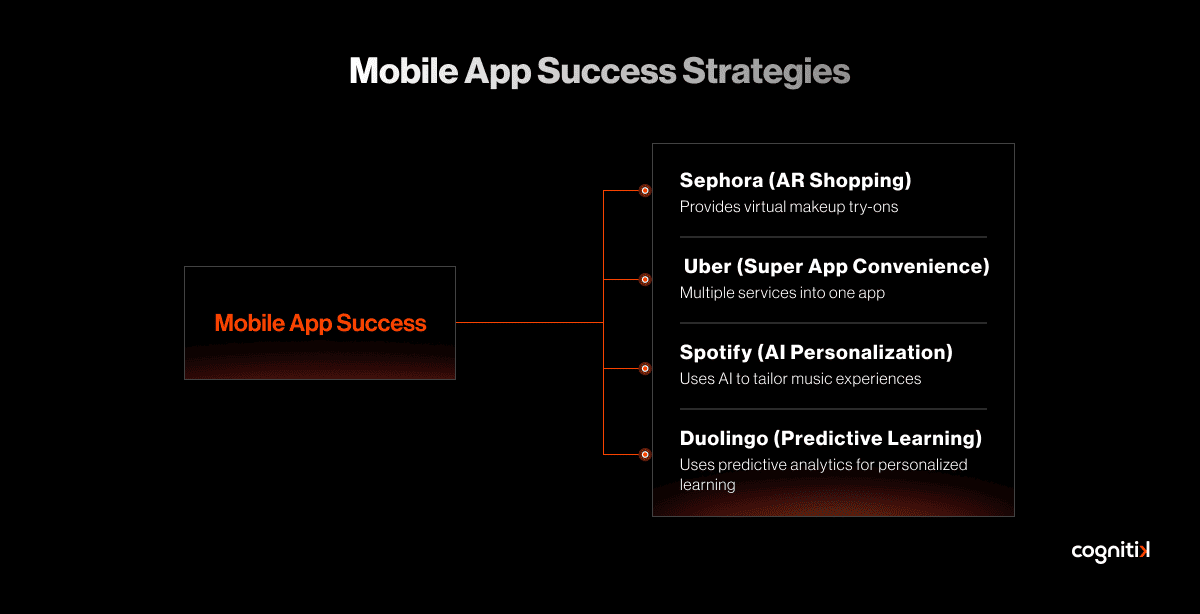
Reading about mistakes in theory is one thing. But seeing how they play out in real life makes it clear why these issues cannot be ignored.
Here are a few examples of businesses that struggled with common WordPress mistakes and what happened when they fixed them.
1. The Local Bakery That Disappeared from Google
A small bakery launched a beautiful WordPress site with dozens of pages about their cakes, cookies, and seasonal specials. But they used duplicate content across product pages, copying the same descriptions again and again. Within months, their rankings dropped. Google could not tell which page was important and stopped showing most of them.
When they rewrote their product descriptions with unique, keyword-rich content and cleaned up old URLs, their organic traffic bounced back by 40% in just two months.
2. The Online Store with Too Many Plugins
An ecommerce startup loved trying new features, so they kept installing plugins for sliders, popups, reviews, and more. The site looked flashy but loaded painfully slow, taking nearly 9 seconds on mobile.
Customers started abandoning their carts, and rankings dropped as Google prioritized faster competitors. After removing unnecessary plugins, compressing images, and switching to a lightweight theme, their site speed went down to 2.5 seconds. Their conversion rate improved by 18%.
3. The Consultant Who Ignored Security
A solo business consultant built a WordPress blog to attract clients. They never updated their plugins and skipped installing an SSL certificate, assuming it “wasn’t urgent.” One day, their site was hacked, and visitors were redirected to spam pages. Within weeks, their rankings plummeted, and they lost valuable leads.
Once they restored their site from a backup, added SSL, and set up automatic updates, their credibility and traffic slowly returned.
Lesson learned: These case studies show that mistakes may feel small at first but can have serious consequences. The good news is that with the right fixes, recovery is possible.
Future-Proofing Your WordPress SEO in 2025 and Beyond
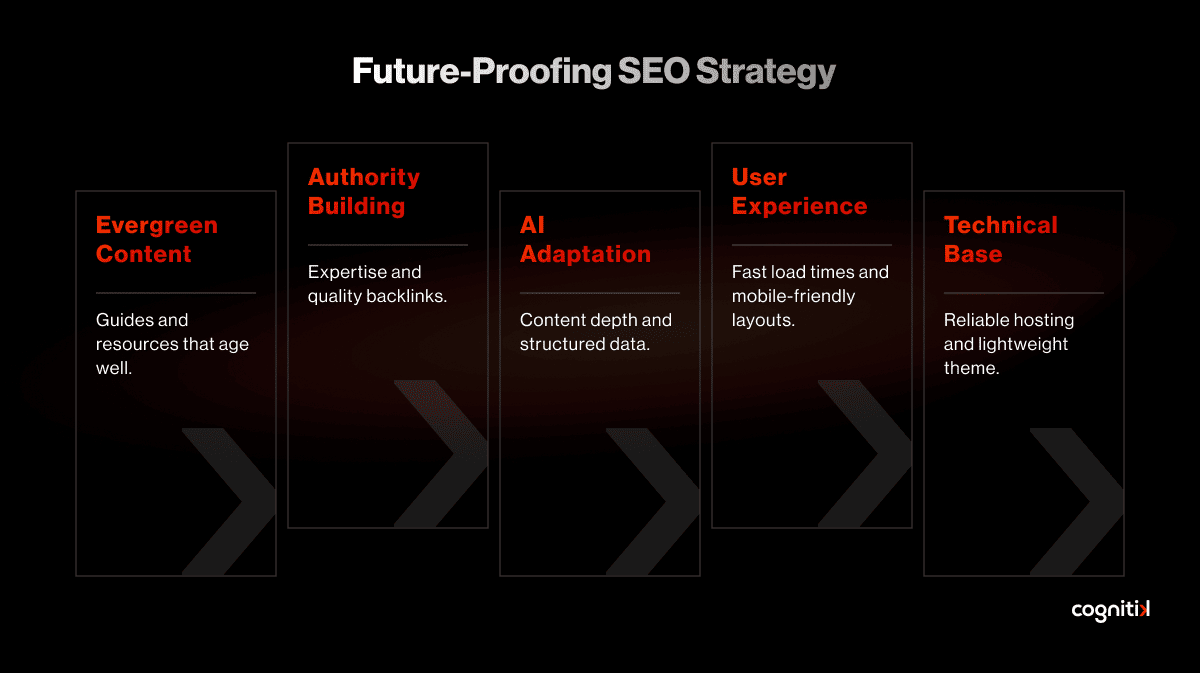
Staying ahead in SEO is less about chasing trends and more about building habits that last. Here are the key areas to focus on if you want your WordPress site to stay competitive in the years ahead:
- Prioritize user experience: Fast load times, mobile-friendly layouts, and clean navigation are no longer optional. Think of UX as the backbone of your SEO.
- Adapt to AI-driven search: With tools like Google’s AI search reshaping results, your content needs to go beyond surface-level information. Add depth, real examples, and structured data so it stands out.
- Strengthen authority (EEAT): Highlight expertise with author bios, earn quality backlinks, and share insights that show your direct experience. Trust is becoming a ranking factor on its own.
- Keep your technical base strong: Reliable hosting, a lightweight theme, and fewer plugins mean fewer headaches. Automate updates, backups, and security to stay protected without stress.
- Invest in evergreen content: Build guides, tutorials, and resources that age well. Let them form your SEO foundation, while new content covers trends and fresh updates.
Quick takeaway: Future-proofing SEO is not about reacting to every algorithm update. It is about creating a site that people love to use and search engines trust to recommend.
Final Thoughts
WordPress is one of the most SEO-friendly platforms available, but only if it is managed correctly. The mistakes we have covered are common, but they are also avoidable. By auditing your site against these pitfalls and fixing them step by step, you can secure stronger rankings, more organic traffic, and greater user trust.
If you are not sure where to begin, remember that small improvements add up. Compressing images today, cleaning plugins tomorrow, and securing your site next week can collectively transform your performance.
And if you would rather not do it alone, our team at tecHindustan can help you optimize, secure, and scale your WordPress site so it consistently earns and maintains top Google rankings.
Frequently Asked Questions (FAQs)
What are the most common WordPress SEO mistakes?
The most common mistakes include slow themes, ignoring crawlability, using too many plugins, unoptimized images, poor content hierarchy, weak security, and neglecting mobile responsiveness. These issues quietly lower your Google rankings. At tecHindustan, we regularly audit sites for these pitfalls and help fix them step by step.
Why is my WordPress site not ranking on Google?
If your WordPress site is not ranking, it could be due to slow loading speed, poor mobile experience, duplicate content, or technical SEO issues like missing SSL or broken sitemaps. Sometimes, even one overlooked setting can block Google from indexing your site. Our team can run a detailed SEO health check to identify the root cause and recover your rankings.
Do WordPress plugins affect SEO?
Yes. While plugins can enhance SEO, installing too many—or conflicting ones—can slow down your site and confuse Google. For example, running both Yoast and Rank Math together can send duplicate signals. We recommend using only what’s necessary and configuring them properly. At tecHindustan, we optimize your plugin stack so your site stays fast and search-engine-friendly.
How can I make my WordPress site load faster?
To speed up your WordPress site:
- Use lightweight themes like Astra or GeneratePress
- Compress images into WebP format
- Enable caching with tools like WP Rocket
- Minimize unused scripts and CSS
- Choose a reliable hosting provider
If you want expert help, tecHindustan offers WordPress performance optimization services that improve Core Web Vitals and boost Google rankings.
Is WordPress still good for SEO in 2025?
Absolutely. WordPress remains one of the most SEO-friendly platforms when maintained correctly. However, its flexibility can be a double-edged sword—wrong themes, outdated plugins, or poor site structure can hurt your rankings. That’s why professional maintenance and SEO audits are essential to stay ahead.
How do I secure my WordPress site for SEO benefits?
Google favors secure websites. To secure your WordPress site:
- Install and renew an SSL certificate (HTTPS)
- Keep core, themes, and plugins updated
- Use security plugins like Wordfence or Sucuri
- Add security headers
At tecHindustan, we provide complete WordPress security and SEO packages to protect your site and boost trust in the eyes of Google.