Think about the last time you visited a slow website. You probably got frustrated and clicked away before the page even loaded. That’s not just your patience; it’s the reality of today’s digital world.
Studies show that every second of delay can reduce conversions by 7% or more. For an e-commerce site making $100,000 per day, that’s a $7,000 loss every single day. Speed isn’t just about performance; it’s about money. It’s about survival.
The same goes for the apps. Your app could be beautiful, feature-rich, even groundbreaking. But if it feels sluggish, users will leave before they ever see that brilliance.
To achieve that speed and responsiveness, the framework plays a key role. React stands out as one of the most popular choices for building modern apps. It’s flexible, fast by design, and trusted by companies like Facebook, Netflix, and Airbnb.
But here’s the catch: a poorly optimized React app can become painfully slow, canceling out all those benefits.
That’s why in this guide, we’re not just talking about coding tricks. We’re going to walk through 7 proven ways to make your React app lightning-fast. More importantly, we will explain how each of these improvements translates into better conversions and real business outcomes.
Want expert support to apply these strategies to your Shopify store? The Cognitik team is ready to help you make it happen.
Why React Apps Slow Down (Common Bottlenecks)
Think of your app like a busy highway: if too many cars, detours, or traffic signals pile up, the ride gets frustrating. Similarly, React apps face their own “traffic jams.”
Here are the main culprits:
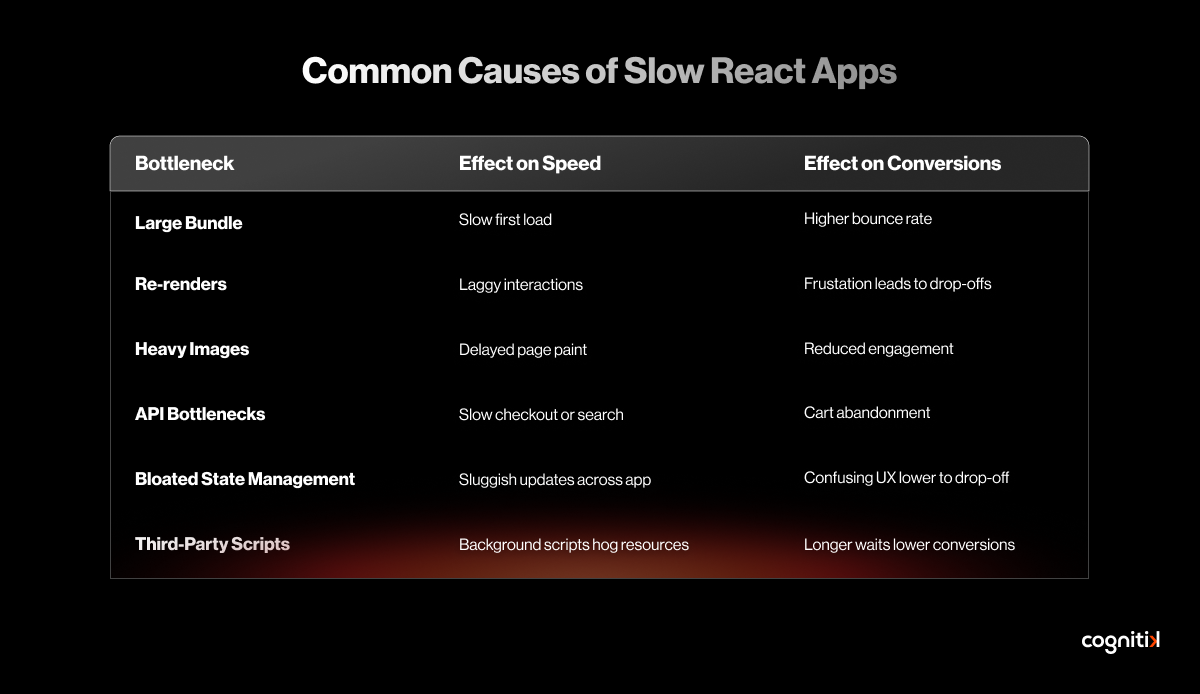
- Large Bundle Sizes: When your app ships all of its code at once, it’s like forcing a user to download an entire movie before watching the first scene. This makes the first load painfully slow, even if the user only needs a small part of the app.
- Unnecessary Re-renders: React components sometimes redraw themselves even when nothing has changed, like repainting your entire house just because you moved one chair. This wastes time and computing power, making your app feel laggy.
- Unoptimized Images & Assets: Big, heavy images are like carrying oversized luggage on a flight; they slow down the entire journey. If images aren’t compressed or resized properly, they delay the page from showing up quickly on the screen.
- Slow API Calls: Every time your app talks to the backend server, it’s like waiting for a reply in a long-distance conversation. If these calls are too frequent, too heavy, or poorly managed, users end up staring at loading spinners instead of content.
- Bloated State Management: Global state is useful, but stuffing too much inside it is like keeping your entire wardrobe in one suitcase; you’ll struggle to find what you need. Poorly handled state updates can ripple through your app, making everything slower.
- Third-Party Scripts: Extra scripts for ads, analytics, or widgets are like uninvited guests at a party. They consume your food (resources) and slow down service for your actual guests (users). The more of them you add, the slower your app gets.
These bottlenecks don’t just slow down apps; they slow down businesses. Our experts at Cognitik have helped fintechs, SaaS platforms, and e-commerce brands eliminate these exact issues. See how we can do the same for you.
Proven Ways to Speed Up Your React App
Now that we’ve looked at the common reasons why React apps slow down, it’s time to focus on the course of action. You don’t need to be a performance expert to start making meaningful improvements. By applying a few tried-and-tested techniques, you can transform your app into something that feels faster, smoother, and far more enjoyable for your users.
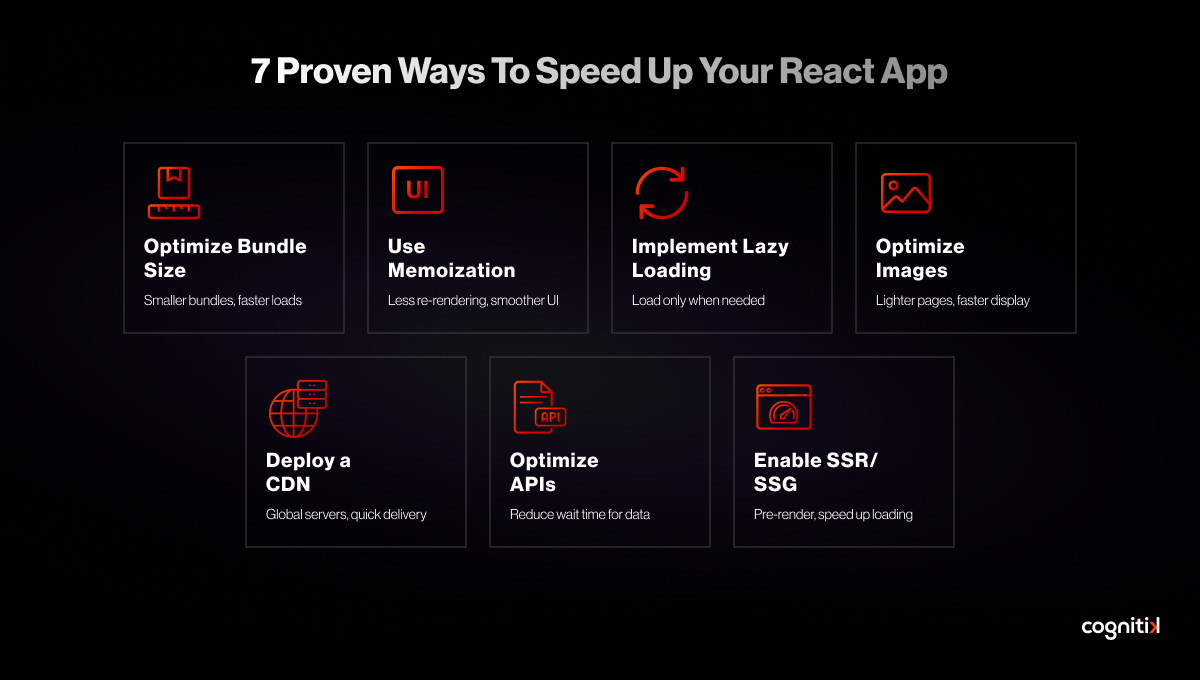
1. Optimize Bundle Size with Code Splitting
One of the biggest culprits behind sluggish React apps is the dreaded giant bundle. Picture this: you walk into a grocery store, but before you can even buy a loaf of bread, the cashier insists you pay for every single product on the shelves. Absurd, right? That’s exactly what happens when your app forces users to download all of its code at once.
This is where code splitting comes to the rescue. Instead of serving your app as one massive block, code splitting breaks it into smaller, bite-sized chunks. Users only download what they immediately need, while the rest of the code loads later, on demand. It’s like buying just the bread and milk today, and picking up the cereal next time you actually want it.
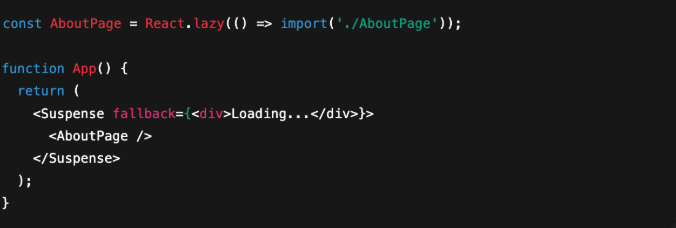
React makes this easy with tools like React.lazy and Suspense.
For example, you can tell React to load your “About” page only when a user clicks on it. Webpack’s import() function also helps automatically split bundles without much effort.
The impact is huge. One e-commerce app reduced its initial bundle from 1.2 MB to just 350 KB after applying code splitting. The result? Pages appeared 1.5 seconds faster, and checkout conversions jumped by nearly 12%.
Pro tip: If you combine code splitting with tree shaking (removing unused code), you can slim your app down even further.
2. Prevent Unnecessary Renders with React.memo and useMemo
React’s superpower is reactivity; it updates your UI whenever something changes. But sometimes, that power gets wasted. Imagine repainting your entire house just because you moved one chair in the living room. Overkill, right? That’s what happens when React components re-render even though nothing meaningful has changed.
To fix this, we use memoization. With tools like React.memo, useMemo, and useCallback, you can tell React, “Hey, only repaint this part if something actually changes.” It’s like giving your house painter a clear instruction: “Only repaint the living room if the walls get dirty, not every time I rearrange the furniture.”
Example:
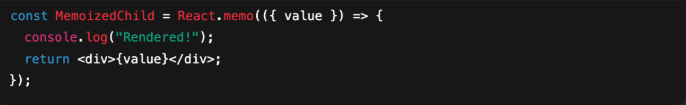
This doesn’t just make your app snappier. It makes user interactions smoother, like adding items to a cart, typing into a form, or browsing through product filters. When things respond instantly, users stay engaged instead of getting frustrated and leaving halfway.
3. Implement Lazy Loading for Images and Components
Here’s a question: why should your users wait for content they might never see? For example, if someone only reads the first two paragraphs of your blog post, why load the images buried way down at the bottom?
That’s where lazy loading comes in. With lazy loading, only the content visible on the user’s screen loads first. Everything else waits in the background until the user scrolls down. Imagine walking into a museum, only the exhibits in the hall you’re standing in are lit up. As you move to the next hall, those lights switch on.
React makes this simple. You can use libraries like react-lazyload-image-component for images or React.Suspense for components. Even a simple HTML tag like:
![]()
can make a noticeable difference.
The effect? Faster initial load, quicker interaction, and less waiting. In other words, more people stick around, explore your app, and actually complete that all-important purchase.
Speed is not just technical. It’s business-critical. Every optimization we implement at Cognitik is designed to improve user experience and conversions side by side. Book a free performance audit with our team.
4. Optimize Images and Use Next-Gen Formats
If your app feels heavy, chances are your images are to blame. In fact, images often account for more than 60% of a page’s weight. Think of them as oversized luggage on a flight; the bigger they are, the slower the plane (your app) gets off the ground.
Optimizing images is like packing smart. Instead of carrying bulky JPEGs, switch to modern formats like WebP or AVIF. They’re smaller in size but just as crisp in quality. Use responsive images so mobile users aren’t forced to download desktop-sized versions, and serve them through a CDN so they arrive faster.
At tecHindustan, one of our brands switched from raw JPEGs (2.5 MB) to optimized WebP images (600 KB) and shaved off a staggering 3 seconds from their load time.
For users, that means seeing product photos almost instantly. For businesses, it often means more people clicking “Add to Cart.”
5. Use a CDN and Smart Caching
Here’s another way to think about speed: distance. The further your user is from your server, the longer it takes for data to travel. A user in Singapore shouldn’t have to fetch content from a server sitting in New York; it’s like flying halfway across the world just to grab a sandwich.
That’s where a Content Delivery Network (CDN) comes in. CDNs keep copies of your files in multiple servers around the globe. When a user opens your app, they get the files from the server closest to them. Add smart caching, and repeat visitors get your app even faster, since parts of it are already stored in their browser.
In our experience, a SaaS company that implemented Cloudflare’s CDN saw a 40% reduction in load times in Asia, simply because users didn’t have to reach across continents for files. This consistency keeps conversion rates strong, no matter where in the world your customers are.
6. Optimize API Calls with SWR or React Query
Even if your app loads fast, it can still feel slow if users are constantly stuck waiting for data. Think about a checkout page that takes forever to update shipping costs, it’s like standing at a cashier while they fumble through a calculator.
The fix is smarter API management. Instead of sending multiple requests for the same data, you can:
- Batch them together,
- Delay them slightly with debouncing, or
- Cache them so the app can reuse data instantly.
Libraries like SWR or React Query make this seamless. For example, React Query automatically caches previous responses and refreshes them only when necessary. That means your product list, search results, or checkout summary shows up instantly, instead of making users wait again.
The payoff? Smooth browsing, faster checkouts, and fewer abandoned carts.
7. Use SSR (Server-Side Rendering) or SSG (Static Site Generation)
Finally, let’s talk about how your app actually shows up in the first place. With regular client-side rendering (CSR), the browser has to download JavaScript, process it, and then display the content. That’s like a chef who only starts cooking once you sit at the table; you’re going to be waiting a while.
With Server-Side Rendering (SSR) or Static Site Generation (SSG), the meal is prepared in advance. Users get a ready-to-serve page almost instantly, while React hydrates in the background. This not only speeds things up but also makes your app more SEO-friendly, since search engines can read your content right away.
Frameworks like Next.js make SSR and SSG easy to implement. One blog that migrated from plain React CSR to Next.js saw a 35% boost in organic traffic and cut its load times by 2 seconds. That’s a double win: more visibility and faster conversions.
Bonus Tips for Extra Speed
Here are a few quick boosts that can still make a noticeable difference:
- Tree Shaking: Clear out unused imports so your bundle stays lean.
- Minify CSS/JS: Shrink file sizes so they download faster.
- Audit Third-Party Scripts: Keep only what’s essential, and load extras asynchronously.
- Use Testing Tools: Run Lighthouse, GTmetrix, or PageSpeed Insights to spot issues early.
Think of these as the polish that takes your React app from “fast” to “blazing.”
Checklist: Speed Optimization Action Plan
Here’s your quick-reference checklist. Tick these off, and you’re already ahead of most apps out there:
✔ Split your bundle.
✔ Use memoization.
✔ Implement lazy loading.
✔ Optimize images.
✔ Deploy a CDN.
✔ Optimize APIs.
✔ Enable SSR/SSG.
The Future of React Performance
React is not standing still. It is evolving quickly, and just like optimizing your app today can win you conversions, watching tomorrow’s trends will help you stay ahead of the curve. Here is what is coming down the road:
- React Server Components: Think of this as traveling lighter. Instead of sending all the baggage to the browser, more of the heavy lifting happens on the server. The result is that your users get pages that load faster with bundles that feel feather-light.
- Edge Rendering with platforms like Vercel and Netlify: Imagine serving your app not from one central kitchen in the city but from hundreds of mini kitchens placed all over the world. Edge rendering makes your app feel local regardless of where your user is sitting.
- AI-Driven Performance Tuning: Optimization today takes developer effort. In the near future, AI tools could monitor your app in real time, spot bottlenecks, and suggest fixes automatically. It is like having a smart mechanic constantly tuning your engine while you drive.
The bottom line is simple. The future of React is focused on being faster, leaner, and smarter. By adopting today’s best practices and keeping an eye on these emerging shifts, you can ensure your app is not just keeping up but is leading the way.
Conclusion
Your React app is more than just lines of code. To your users, it’s your storefront, your customer service desk, and your brand all rolled into one. When it’s fast, it feels effortless. Users stay, explore, and convert. When it’s slow, they vanish, and once they’re gone, they rarely come back.
The good news? You don’t need a complete rebuild to fix performance. By applying the sevenproven techniques we walked through, whether it’s slimming down your bundles, preventing unnecessary re-renders, lazy-loading content, or adopting SSR, you’ll notice your app becoming leaner, smoother, and far more conversion-friendly.
And here’s the bigger picture: optimizing speed isn’t just about technical polish. It’s about creating trust. Every second saved tells your users, “We value your time.” And in return, they’ll value your app by signing up, buying, and coming back again.
So here’s the question to leave you with: which of these steps will you take today? Because the longer you wait, the more conversions you’re losing. But the sooner you act, the sooner you turn performance into profit. Need expert assistance to move faster? No problem. At Cognitik, we help you transform speed into profit. Start your React performance journey with us today.
FAQs
What makes a React app slow?
Common culprits include large bundle sizes, unnecessary re-renders, unoptimized images, API delays, bloated state management, and heavy third-party scripts. Each adds friction that slows both the app and the user journey.
How do I check my React app’s performance?
Use tools like Lighthouse, React Profiler, or Chrome DevTools. These give you key metrics such as load time, interaction delays, and highlight which components are causing bottlenecks.
What are the quickest fixes to speed up a React app?
Start with:
- Splitting bundles with code splitting
- Lazy loading images/components
- Compressing images into modern formats (WebP, AVIF)
- Deploying a CDN
- Optimizing API calls with React Query or SWR
Even one or two of these can create noticeable improvements.
Do small optimizations like minifying CSS/JS really matter?
Yes. They may seem small, but together they reduce file sizes, prevent render-blocking, and shave precious milliseconds off load times. These tweaks often decide whether a user stays or bounces.
When should I consider professional help?
If your app is handling heavy traffic, large datasets, or has complex state management, optimization requires a systematic approach. This is where teaming up with performance experts (like Cognitik) ensures measurable results without trial and error.